Diff Tool
Overview
The Diff Tool helps you compare two versions of a prompt side-by-side. This is useful when you’re debugging, reviewing changes, or tracking prompt evolution over time.
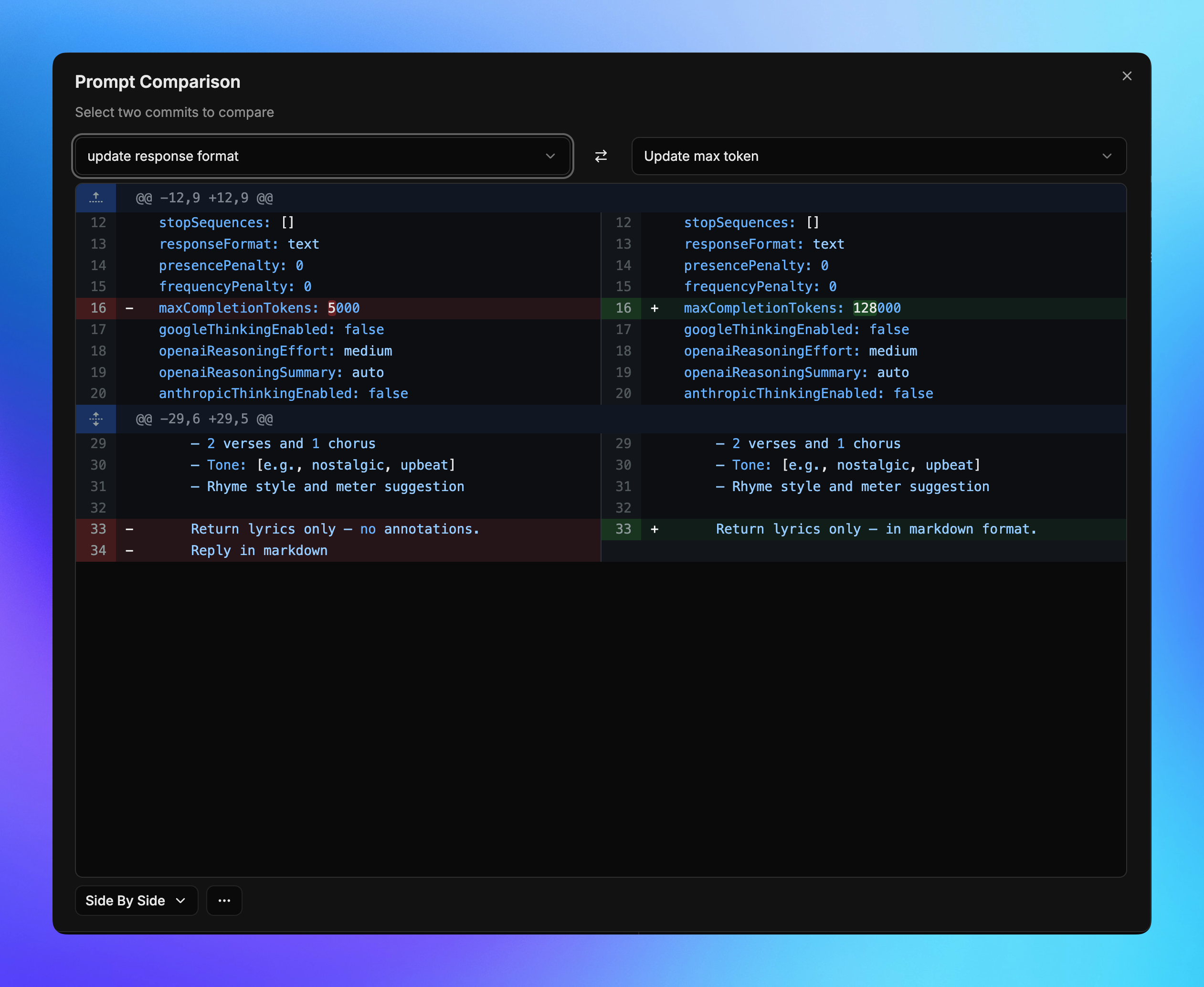
What It Does
- Compares two prompt versions (commits).
- Highlights changes in:
- Prompt text
- Parameters (e.g.,
maxTokens, penalties, etc.)
- Uses familiar Git diff style for clarity.
Get Started
- Go to your Prompt History.
- Click the Compare button.
- Select two commits to compare.
View Options
You can choose how the comparison is displayed:
-
Side by Side View both versions next to each other for easier visual comparison.
-
Unified View the changes inline like a standard git diff.
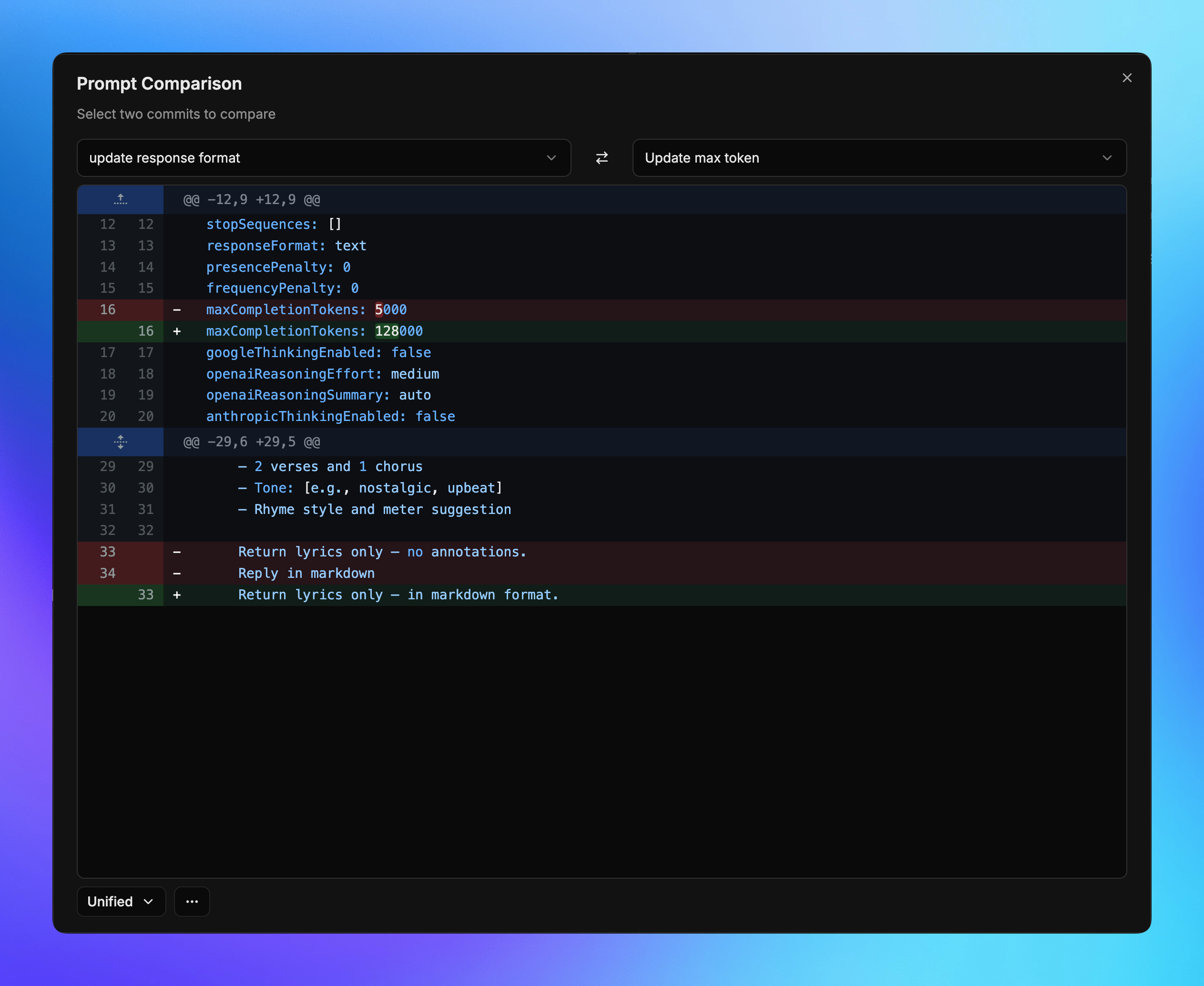
Last updated on