Set up API keys
Overview
Setting up API keys is the first step to connect Prompty with various AI model providers. This guide will walk you through the process of securely configuring API keys for different providers.
Your API keys are stored locally on your machine only. Prompty never sends your API keys to any external servers or cloud services.
Getting API Keys
OpenAI API Keys
-
Visit OpenAI Platform
- Go to platform.openai.com
- Sign in or create an account
-
Create API Key
- Navigate to API Keys section in Dashboard
- Click “Create new secret key”
- Copy the generated key immediately
Anthropic API Keys
-
Visit Anthropic Console
- Go to console.anthropic.com
- Sign in with your account
-
Generate API Key
- Navigate to API Keys section
- Click “Create Key”
- Copy the generated key
Google Gemini API Keys
-
Visit Google AI Studio
- Go to aistudio.google.com
- Sign in with Google account
-
Create API Key
- Navigate to Get API Key section
- Click “Create API Key”
- Copy the generated key
-
Project Setup
- Associate with Google Cloud project
- Enable necessary APIs
- Set up billing if required
Adding Keys to Prompty
Secure Storage
- Local Storage: Keys stored locally on your device
- Encryption: Keys encrypted at rest
- No Cloud Sync: Keys never synced to cloud even Cloud Sync enabled
Configuration Steps
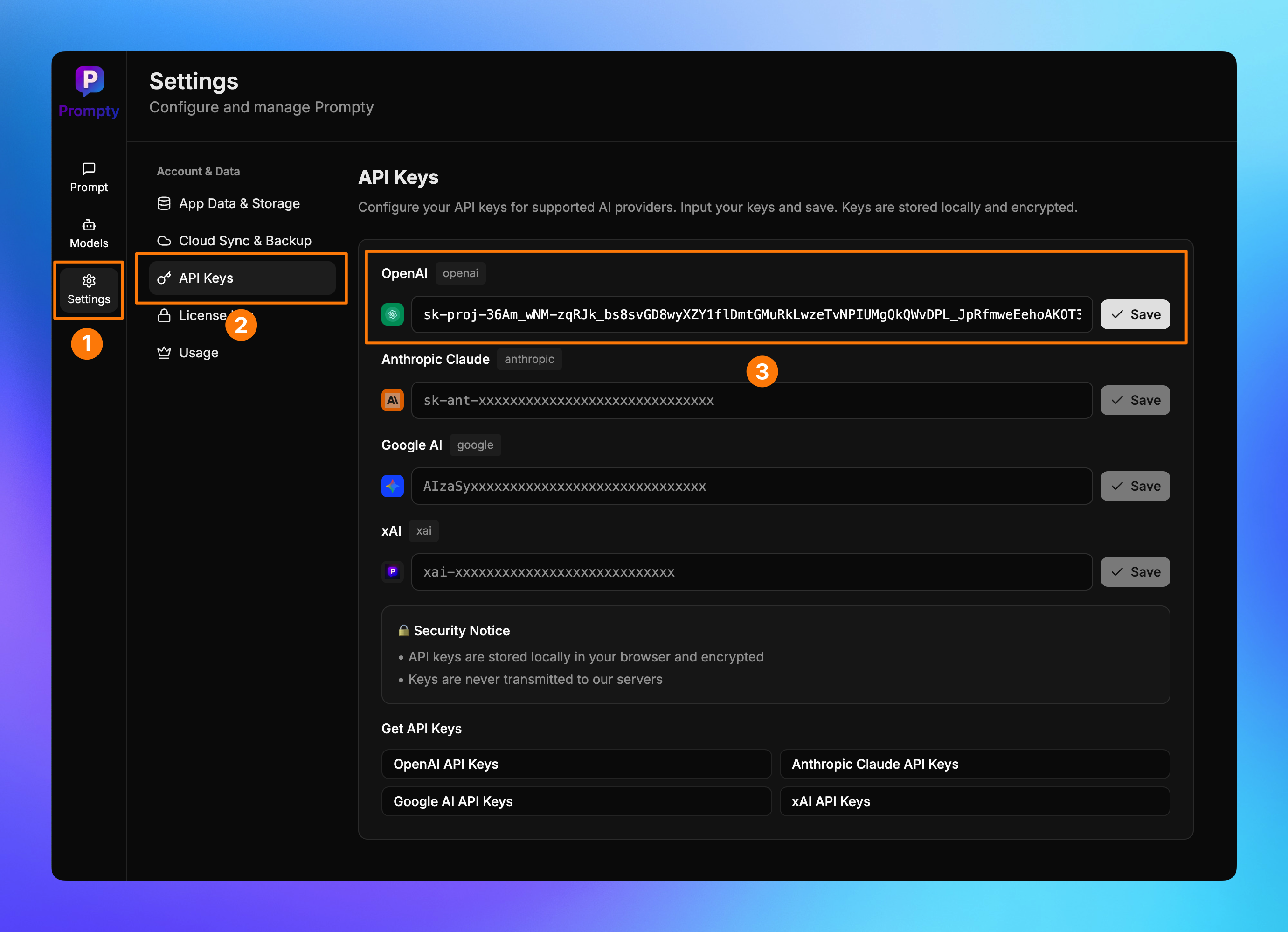
- Navigate to Settings → API Keys
- Paste your API key
- Prompty will ready to test
Last updated on