Versioning & History
Overview
Track changes, maintain history, and manage versions of your prompts with comprehensive versioning features.
Creating Snapshots
- Click the “Save Changes” button to save the current prompt
- Check change in diff-tool
- Write a commit message describing what changes you made
- Click “Save” button
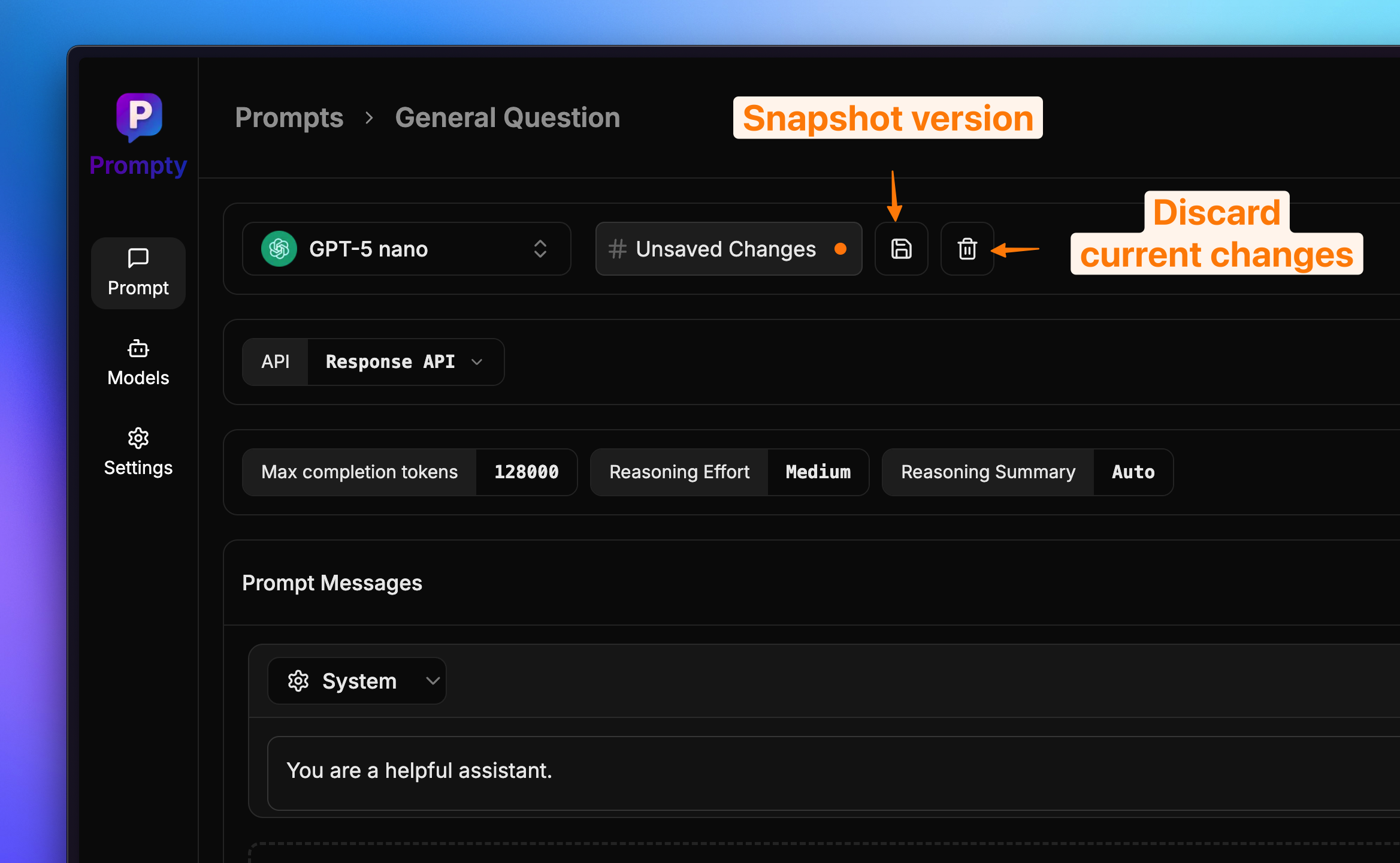
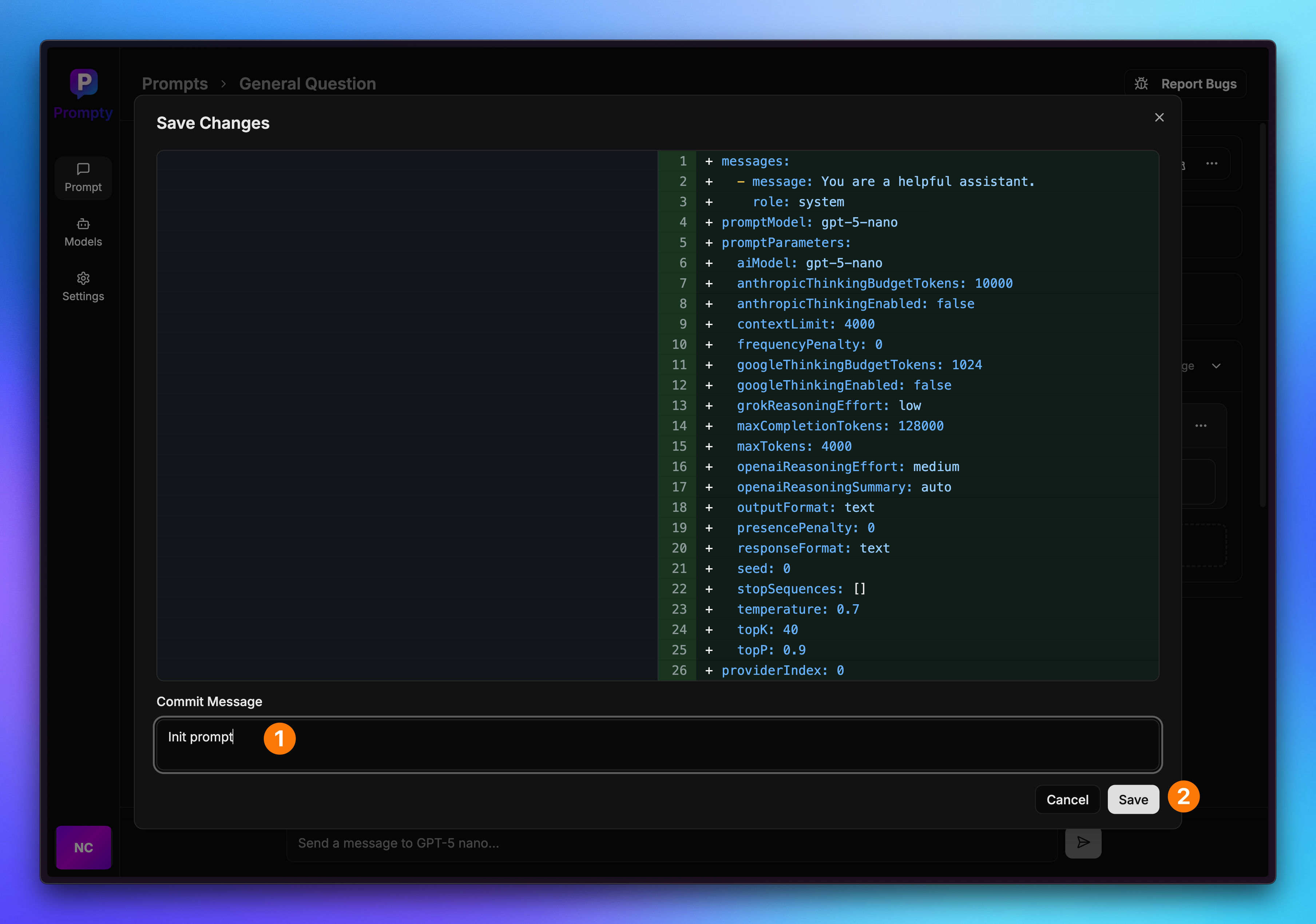
Commit History
Track and review all changes made to your prompts over time. This feature provides a complete audit trail of your prompt development process.
- List all changes in order from newest to oldest
- View exactly what was modified in each version
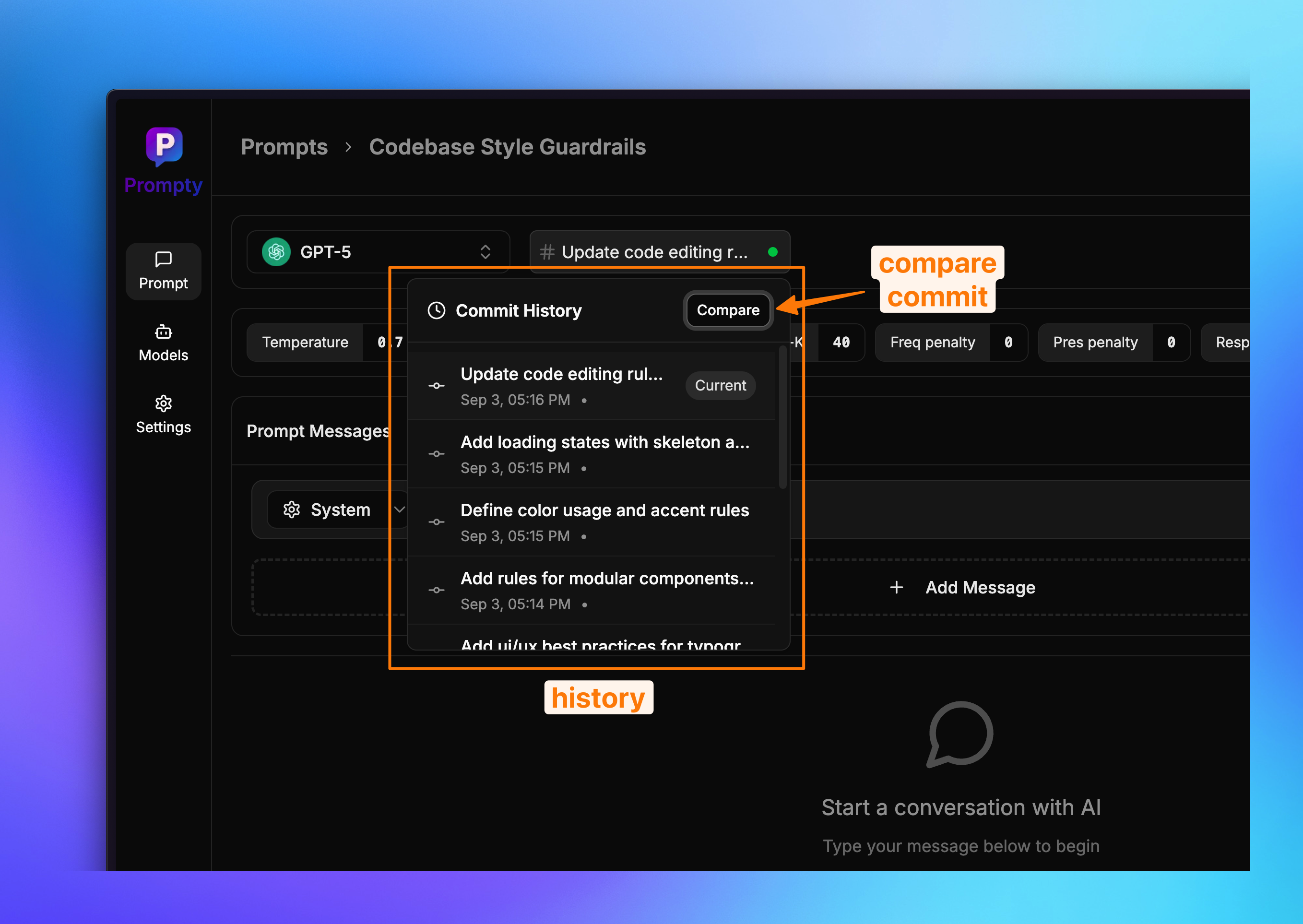
One-click Rollback
Quickly revert to any previous version of your prompt with a single click. This feature helps you recover from mistakes or test different approaches.
Note: Before rolling back to a previous version, please use the “Commit Compare” feature to review the changes and ensure that no important updates will be lost.
Best Practices
- Save Frequently: Create snapshots after making significant changes
- Write Descriptions: Use descriptive messages for each snapshot
- Committing: Save a version
- Use Rollback: Always review changes before rolling back
Last updated on