Multi-model Support
Overview
Prompty’s multi-model support lets you test the same prompt across different AI models in a unified interface. No more switching between different playgrounds or writing custom test scripts.
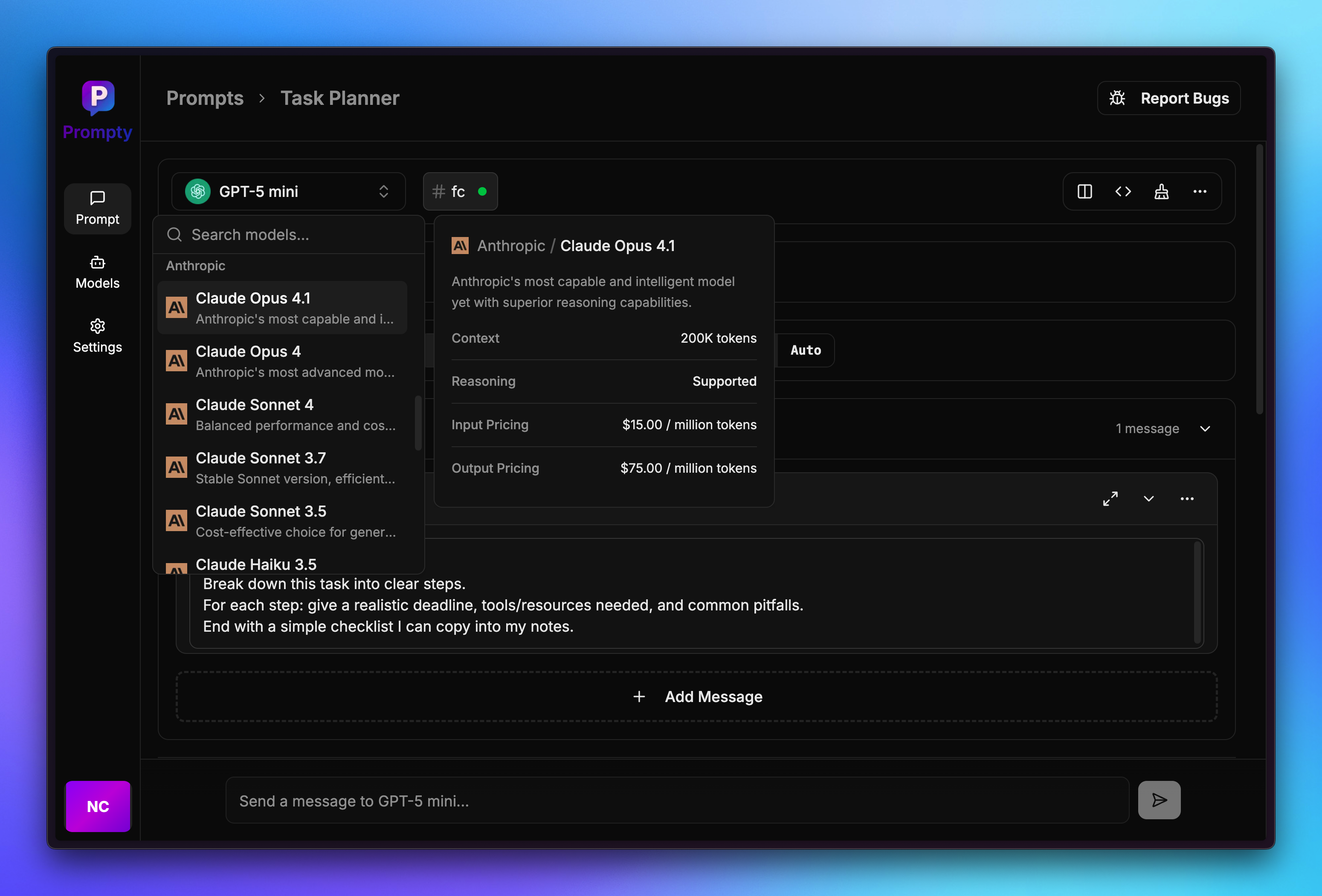
Why Multi-model Support?
When building AI applications, you often need to:
- Compare how different models handle the same prompt
- Find the best model for your specific use case
- Test prompt performance across providers
- Optimize costs by choosing the right model
How It Works
Model Selection
Choose from a dropdown menu in the prompt editor. Each model maintains its own configuration settings.
Unified Interface
- Same prompt input across all models
- Consistent parameter controls
- Standardized response format
Quick Switching
Switch between models without losing your prompt or context. Perfect for A/B testing different approaches.
Getting Started
- Add API Keys: Configure your API keys in Settings
- Select Models: Choose which models to enable
- Write Prompt: Create your test prompt
- Switch Models: Use the dropdown to test different models
- Compare Results: Review responses side-by-side
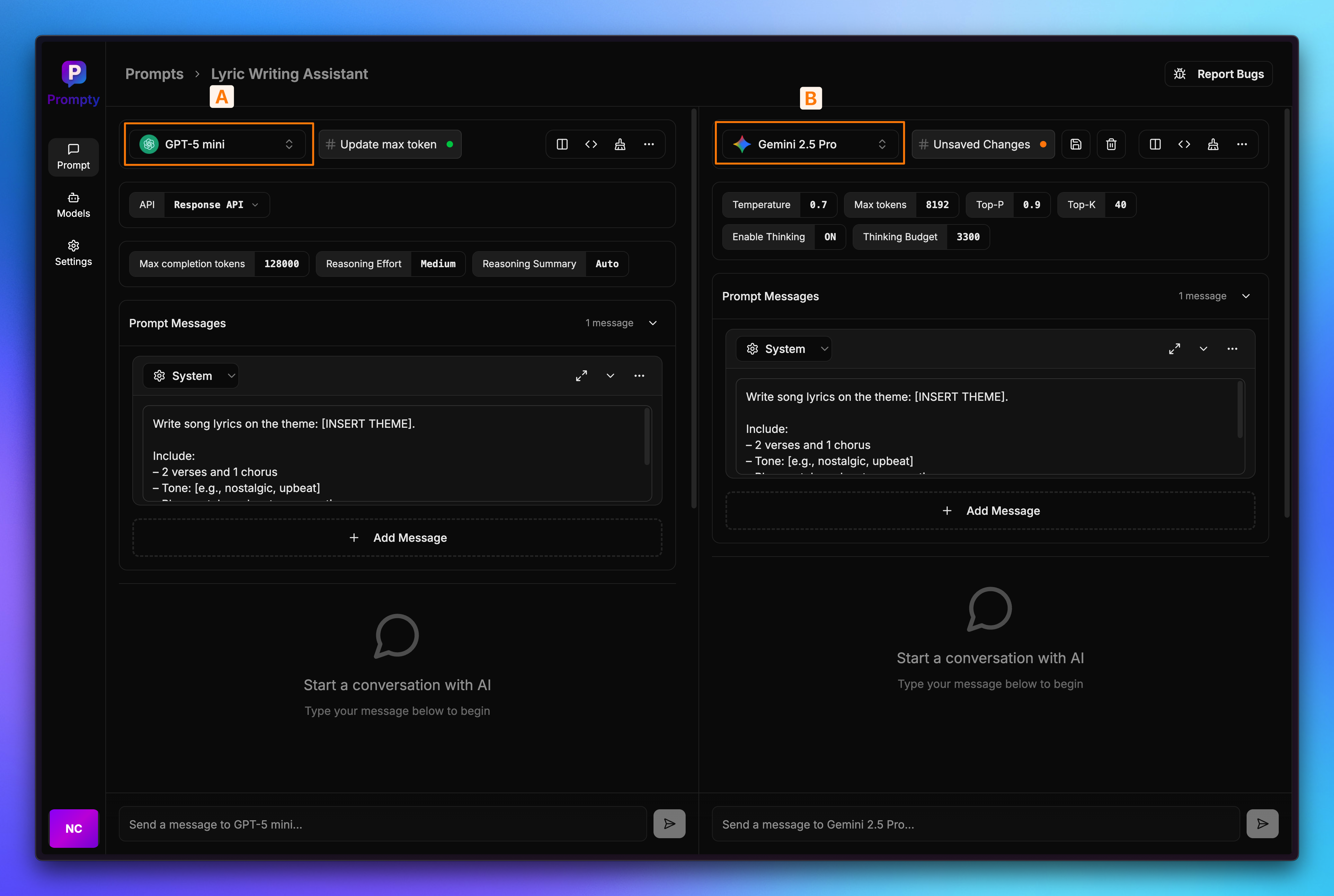
Last updated on